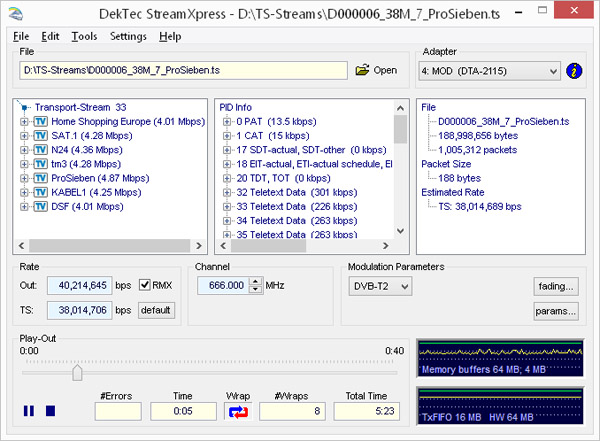
|
StreamXpress Remote Control: Python Script Examples Explore practical Python script examples for remotely controlling the StreamXpress player application.
|
Python Script Examples
Setting Up Python
Basic Example: Playing Out a File
In this example, you will learn how to establish a connection to StreamXpress, select a file for playback, start the playback, and wait until it stops. Note that the DekTec device used for playback with StreamXpress must have a remote control (RC) license.
Here's the sample code:
# Import the Python package for StreamXpress remote control. from SpRcImport import * # Create a remote-control client. sprc = SPRC_client() # Open a session. sprc.open_session(ip_host='http://localhost', ip_port=5000) # Select DTA-2174B ASI-output port #1 for playout. # Replace the serial number with the S/N of your card. sprc.select_port(2174200001, 1, 0) # Select a file for playout. sprc.open_file('C:\\Streams\\MyFile.ts') # Start playout. sprc.set_playout_state(SPRC.STATE_PLAY) # Wait until playout stops. sprc.wait_for_condition(SPRC.COND_STOPPED, -1) # Clean up. sprc.close_session()
Instructions:
-
Launch StreamXpress
from the Command Prompt with the -rc option, followed by the IP port number
used to connect:
StreamXpress.exe -rc 5000
-
Run your Python client application:
python YourClientApp.py
Note: The package creates a temporary WSDL file. Ensure the application has write permissions for the SpRcImport folder.
More Examples
Explore the examples below to gain a deeper understanding of operating the StreamXpress through its remote control interface.
| Example | Description |
|---|---|
| AsiTxDemo | This Python script selects the first ASI port available for playout and plays out the file, while printing progress. |
| MimoTxDemo | This is an advanced example that creates two remote control instances to control two StreamXpress instances. By using the SFN mode, playout begins precisely at predefined GPS times. The outcome is two synchronized RF signals, GPS-synchronized, which can be used for various applications such as MIMO testing. |
| SpRcDemo | This example provides code snippets that demonstrates the usage of the SPRC remote-control functions. |
