
|
FFmpeg Integration for DekTec Devices Unlock the power of FFmpeg for real-time streaming of SDI or SMPTE 2110 via DekTec devices. We have added DekTec device support to the 'ffmpeg' and 'ffplay' command-line utilities, and to the FFmpeg libraries for custom application development.
|
Key Additions to FFmpeg
| ffmpeg | Added '-f dektec' for real-time SDI/2110 input/output via DekTec devices. | |
| ffplay | Added '-f dektec' to show an SDI/2110 stream from a DekTec device in a window. | |
| .sdi file format | New format for SDI storage. Supported by ffmpeg, ffplay and FFmpeg libraries. | |
| FFmpeg libraries |
Added real-time DekTec support and .sdi file format, for custom apps. |
Supported DekTec Adapters
Video - Supported Formats
| HD/3G | 720p, 1080i, 1080p, 1080psf | |
| SD | 480i, 576i | |
| Frame rate |
23.98, 24, 25, 29.97, 30Hz 50, 59.94, 60Hz |
Audio - Supported Formats
| Format | PCM | |
| Sample rate | 48kHz | |
| Sample size | 20-, 24-bit |
PC Support
| Linux | ≥4.x, 5.x |
| Windows | 10, 11; Server 19, 22, 25 |
| Processor | Core i7 Or equivalent AMD CPU |
Features
- Comprehensive Integration: Supports a wide range of DekTec devices, enabling direct transmission and reception of SMPTE 2110 and SDI streams via FFmpeg.
- Cross-Platform: With support for both Windows and Linux, our solution allows you to leverage the full power of FFmpeg, independent of your OS choice.
- .sdi File Format: Introduced as part of our integration, this proprietary yet open format enables FFmpeg to read and write AV streams as .sdi files.
Applications
- Real-Time Encoding/Decoding: Utilize the 'ffmpeg' command line tool to unlock FFmpeg's extensive encoding and decoding capabilities, allowing real-time stream processing to and from DekTec devices.
- Visual Monitoring: Use 'ffplay' for direct, real-time visualization of SDI or SMPTE 2110 AV streams in a window.
- Bespoke Solution Development: Combine the power of FFmpeg libraries with DekTec I/O to develop custom solutions tailored to your specific product or operational needs.
FFmpeg Command-Line Examples
Explore these representative 'ffmpeg' command-line examples to get a feel for the extensive functionality of our FFmpeg integration. These examples are just the tip of the iceberg - the 'ffmpeg' tool provides countless command-line options. Furthermore, combining FFmpeg libraries with DekTec I/O opens up a world of possibilities for crafting your own bespoke applications.
The picture below, shows a configuration where the ffmpeg tool is used to stream a service, from a transport-stream file, as SMPTE-2110 video and audio streams via a DTA-2110 card.
Command-line:
ffmpeg -i input.ts -url:v 239.0.0.5:5678 -url:a 239.0.0.6:5680 -f dektec 2110000054
ffmpeg -i input.ts -f dektec 2178000132:4
To view/listen to video/audio received with a DekTec card you can use the ffplay tool. This is illustrated in the picture below, where ffplay is used to view the contents of a SDI signal received with a DTA-2172 card.
Command-line
ffplay -f dektec -i 2172000209
ffplay -url:v 239.0.0.5:5678 -url:a 239.0.0.5:5680 -f dektec -i 2110000054
The example below combines the previous two examples into a SDI-to-SMPTE-2110 gateway. This time the ffmpeg tool is used to route the video and audio extracted from the SDI signal received with a DTA-2172 to a DTA-2110, which transmits them as ST 2110-20 and ST 2110-30 video and audio IP streams.
Command-line
ffmpeg -f dektec -i 2172000209 -url:v 239.0.0.5:5678 -url:a 239.0.0.6:5680
-f dektec 2110000054
Supported DekTec Adapters
Below is a list of DekTec products that work well with our FFmpeg integration. Please note that while these have been checked for compatibility, results may vary based on your specific usage and configuration.
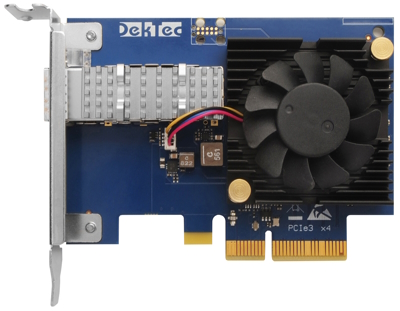 |
DTA-2110 – 10G SmartNIC Optimized for SMPTE 2110 The DTA-2110 is a high-performance PCIe card that enables receiving or transmitting of SMPTE ST 2110 audio and video streams into or out of FFmpeg. 'ffplay' allows you to view these streams directly in a window. |
 |
DTA-2125 – 25G SmartNIC Optimized for SMPTE 2110 The DTA-2125 offers the same functionality as the DTA-2110, but for 25G Ethernet environments. |
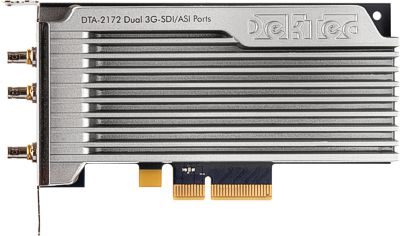 |
DTA-2172 – Dual 3G-SDI/ASI Ports for PCIe Each of the two ports enables receiving or transmitting an SDI stream (SD, HD, or 3G) into or out of FFmpeg. With 'ffplay', you can view the SDI stream directly in a window. |
 |
DTA-2174B – Quad 3G-SDI/ASI Ports (1x12G) for PCIe Each of the four ports enables receiving or transmitting an SDI stream (SD, HD, or 3G) into or out of FFmpeg. While the card supports 12G, this is currently not supported by our FFmpeg integration. For viewing purposes, 'ffplay' allows you to display the SDI stream directly in a window. |
 |
DTA-2178 – Octal 12G-SDI/ASI Ports for PCIe Each of the eight ports enables receiving or transmitting an SDI stream (SD, HD, or 3G) into or out of FFmpeg. While the card supports 12G, this is currently not supported by our FFmpeg integration. For viewing purposes, 'ffplay' allows you to display the SDI stream directly in a window. |